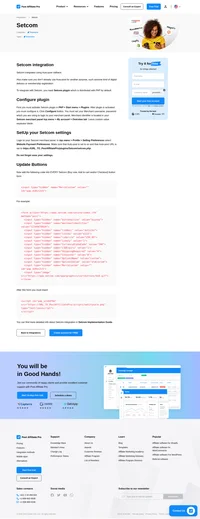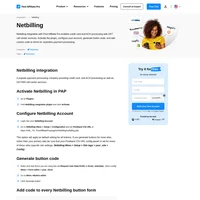Authorize.net SIM integration
The Server Integration Method (SIM) is a hosted payment processing solution.
This plugin integrates Authorize.net using Silent order post callback. It is suitable if you are using SIM integration method of Authorize.net.
How to integrate PostAffiliatePro with Authorize.net SIM
First you must activate Authorize.net plugin from plugins list in PAP. When activated, click Configure button in plugin item. Here you can configure name of custom item used to transfer tracking information to PAP. This name is set to “custom” by default. If you are using field with this name, please specify another one. For example “custom_pap” or so.
Configure Authorize.net Silent order post
Login to your Authorize.net account. Now go Menu > Account > Settings >Silent post URL. Here you have to specify the path to the plugin in your installation of Post Affiliate Pro. Use this URL please:
https://URL_TO_PostAffiliatePro/plugins/AuthorizeNet/authorizenet.php
When you are done, click the Submit button.
Edit all your SIM forms
Now you must add to all your SIM forms one custom field like this:
<form action="authorizenet.php" method=post>
<INPUT type='hidden' name='x_login' value='myLogin' />
<INPUT type='hidden' name='x_amount' value='548' />
<INPUT type='hidden' name='x_description' value='desc of my product' />
<INPUT type='hidden' name='x_invoice_num' value='ic132458' />
<INPUT type='hidden' name='x_fp_sequence' value='xyz' />
<INPUT type='hidden' name='x_fp_timestamp' value='def' />
<INPUT type='hidden' name='x_fp_hash' value='abc' />
<INPUT type='hidden' name='x_show_form' value='PAYMENT_FORM' />
<INPUT type='hidden' id='pap_dx8vc2s5' name='custom' value='' />
</form>Note: name=’custom’ – custom means name you have specified in plugin configuration in step 1.
After that you have to add this code to your page (only once per page):
<script id="pap_x2s6df8d" src="https://URL_TO_PostAffiliatePro/scripts/notifysale.php" type="text/javascript">
</script>Integration is now complete.

Explore seamless integrations with Post Affiliate Pro to enhance your affiliate marketing strategies. Discover solutions for e-commerce, email marketing, payments, and more, with easy integrations for platforms like 1&1 E-Shop, 2Checkout, Abicart, and many others. Optimize your affiliate network with these powerful tools.
Effortlessly integrate your e-commerce site with Post Affiliate Pro and boost your affiliate program's success. Our expert team ensures seamless integration with your payment processor, handling technical issues along the way. Enjoy a free trial and free integration service, saving you time and maximizing your ROI. Join now and experience top-notch affiliate management with over 500 integration options.
Integrate Setcom with Post Affiliate Pro effortlessly using Auto-post callback. Activate the Setcom plugin, configure your settings, and update "Buy Now" and "Add to Cart" buttons seamlessly. Ensure your Auto-post URL is set correctly for a smooth setup. Explore more in the Setcom Implementation Guide. Start your integration journey today!
Integrate Segpay with Post Affiliate Pro to effortlessly track recurring payments and refunds. Follow our simple setup guide to enhance your digital payment processing and reduce fraud risk. Transform your business with our trusted, user-friendly affiliate marketing software featuring 24/7 support. Start your free trial today!
Discover seamless payment integration with Post Affiliate Pro and Netbilling. Easily activate and configure Netbilling for credit card and ACH processing along with 24/7 call center services. Follow simple steps to integrate and manage your payment processes efficiently. Try Post Affiliate Pro now for free!
Integrate SamCart with Post Affiliate Pro to seamlessly track both regular and recurring orders. Follow our comprehensive guide to create custom fields, add tracking codes, and set up rules for efficient order management. Activate the SamCart plugin in PAP for complete tracking and boost your e-commerce success!